Link2SD 4.3.4
Free Version
A SD Card App that helps you Free up Your Internal Storage
Utility apps are great for performing functions that the Android OS doesn't allow you to perform on its own. While the Android OS has come a long way in terms of offering various functions and utilities to its users, there are still a number of functions that you can't perform directly through the OS. This means that there are a few tasks that can only be executed using special apps that are available on the Play Store. One such task is moving the apps from your internal storage to your SD Card. SD Cards are a great option for extending and increasing the memory available on your phone. This is particularly important in cases where the internal storage of the phone isn't too big or if you simply use your phone for all your tasks. In both of these cases, your internal storage would get crowded out sooner or later and you would not only need a SD card but would also need to move apps and app data to the SD card too. A great app in this regard that can help you free up your phone's internal storage is Link2SD. The SD card app is easy to use and comes with great functionality that enables the app to deliver on its promises.
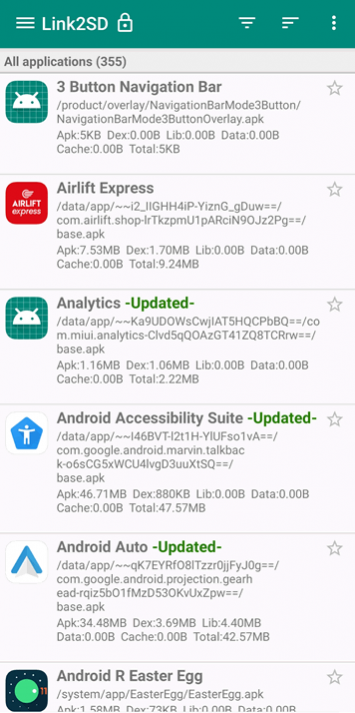
The SD card app has a very simple and easy to use app interface. The app shows you the list of all the installed apps present on your phone. These won't just include the apps that you see as icons on your phone's display but also background apps that aren't directly accessible but keep running in the background. These are usually OS apps that perform different functions without having an icon of their own on your screen's display. The good thing about this feature is that you can not only decide which apps to move to your SD card but also take a look at all the apps that are actually present on your phone.
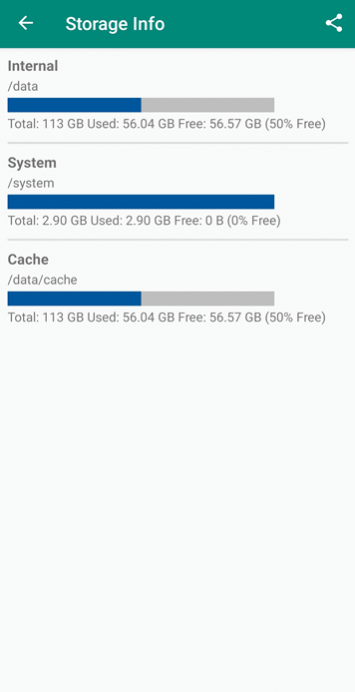
The SD card app can display the memory taken by each app and you can see this by tapping on whichever app is appearing on the list. You can view details of the space taken by each kind of file present on your phone. The apps usually have three kinds of files namely APK, DEX and LIB. The SD card app shows you storage space taken by the each category while it also shows you the data and cache space too. You can also see the folders in which the app data is present as well. This is very useful not just for moving data from internal storage to SD card but also for locating and deleting data that you just don't want on your phone.
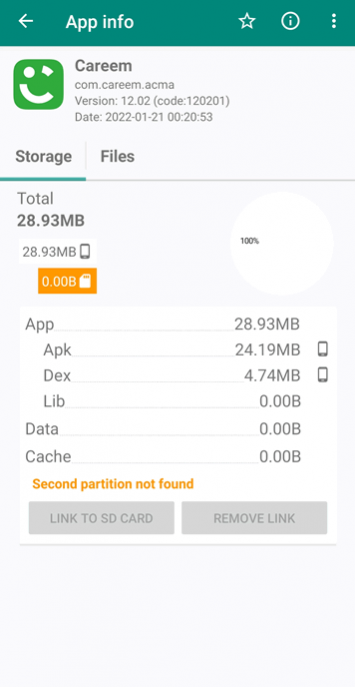
The app offers an easy option of linking the app with the SD card. This would ensure that the app's data would continue to get stored on the SD Card while the app stays on the internal storage of your phone. It is also possible to remove the link so that the data stays on the internal storage. The SD card app also offers the option of moving the entire app to the SD card. This option is not available for all the apps but it is still possible for apps that can be run through the SD card itself and don't need to be on your phone's internal storage. This should be done with apps that have installed later on and aren't an integral part of your phone's OS.
Features:
- Great listing of all apps present on your phone
- Great representation of storage space occupied by each app
- Easy linking option that allows you to store app's data on the SD card
- Simple one touch move to shift the entire app to the SD card
- Impressive detail of where the app stores its data on your phone's memory
Conclusion:
Link2SD is a terrific SD card app that can help you manage your phone's internal storage wonderfully. The app displays all the information in an easy to understand manner while its one-touch options to link and move apps to SD card make it an extremely simple to use app.
Our Recommendations